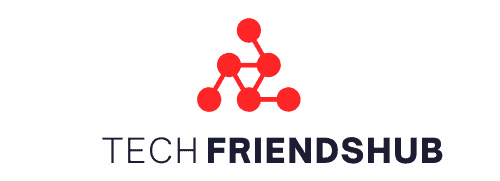Fire TV Stick vs Apple TV vs Chromecast — if you’re comparing the best streaming devices, these three dominate the conversation. I’ve personally used all three — not just for movies, but for workouts, music, presentations, and even while traveling. Whether I’m binge-watching a series, casting Spotify playlists during dinner, or joining a Zoom call on a hotel room TV, these gadgets have become part of my daily digital lifestyle. Each has its own strengths and quirks, especially in terms of speed, interface, remote usability, and how well they integrate with your broader tech ecosystem. Here’s my honest breakdown of what works, what doesn’t, and which one might suit your lifestyle and budget best.
Fire TV Stick vs Apple TV vs Chromecast: Full Comparison
🔥 Amazon Fire TV Stick

Buy: Fire TV Stick
The Fire TV Stick is Amazon’s wallet-friendly option for streaming. It plugs right into your TV’s HDMI port and connects over Wi-Fi. Within minutes, you’re watching Netflix, Prime Video, Disney+, and YouTube. There’s also a 4K model if you have a compatible TV. I’ve used this during travel — it’s small enough to carry and works reliably even in hotels. What stands out is how easy it is to set up, even on unfamiliar Wi-Fi networks. Plus, with Alexa built into the remote, you can search for content hands-free, control smart home devices, or even check the weather. If you’re already using Amazon Echo or shopping via Amazon, this device fits right into that connected lifestyle without breaking the bank.
In this Fire TV Stick vs Apple TV vs Chromecast comparison, Fire TV shines for convenience and affordability.
- Pros: Excellent price, responsive interface, Alexa voice remote is handy, strong app support.
- Cons: Ad-heavy interface, with aggressive Amazon promotions. Recommendations are often biased toward Amazon content.
Best for: Casual streamers, Amazon Prime users, frequent travelers who want something simple and portable.
🍎 Apple TV (4K)

Buy: Apple TV
If you’re in the Apple ecosystem, the Apple TV 4K is hard to beat. It delivers superb visuals, fast response time, and zero ads. It’s my go-to for home workouts with Apple Fitness+, sharing vacation photos via AirPlay, and even controlling smart home accessories. The interface is beautiful and respectful of your privacy.
Of the three in this Fire TV Stick vs Apple TV vs Chromecast showdown, Apple TV is the premium pick — especially if you’re already using iOS devices or services.
- Pros: Seamless integration with iPhone/iPad/Mac, ad-free UI, excellent picture and sound, HomeKit and AirPlay support.
- Cons: Expensive compared to competitors, less appealing if you’re not using other Apple products.
Best for: Apple users, privacy-focused buyers, or anyone seeking a premium entertainment experience with top-tier performance.
📺 Google Chromecast with Google TV

Buy: Chromecast
The latest Chromecast is a major leap forward. With a remote, Google TV interface, and smart recommendation engine, it’s no longer just a casting tool. It learns what you like and makes surprisingly relevant suggestions. I often recommend this to friends who use Android or Google Home — it fits perfectly into that ecosystem.
When it comes to Fire TV Stick vs Apple TV vs Chromecast, Chromecast hits a sweet spot for personalization and Google ecosystem integration.
- Pros: Great price, personalized content recommendations, Google Assistant voice control, Android-friendly.
- Cons: Interface can lag slightly compared to Apple TV, casting from iOS is sometimes buggy.
Best for: Android fans, Google Home users, or anyone who likes flexibility and personalization in their streaming setup.
💬 My Final Verdict on Fire TV Stick vs Apple TV vs Chromecast
- Fire TV Stick: Best for value, especially if you’re invested in Amazon services.
- Apple TV: Ideal for a premium, polished experience and deep Apple integration.
- Chromecast: Great for Google users who want something simple and intelligent.
This honest Fire TV Stick vs Apple TV vs Chromecast review should help you decide which streaming device fits your tech lifestyle best. I personally rotate between them depending on the room or travel scenario, and I love how each one brings something unique to the table.
Looking for more digital lifestyle tips and product reviews?
Visit Tech Friends Hub. If you found this useful, please consider using the affiliate links above — it helps support my content without costing you extra!